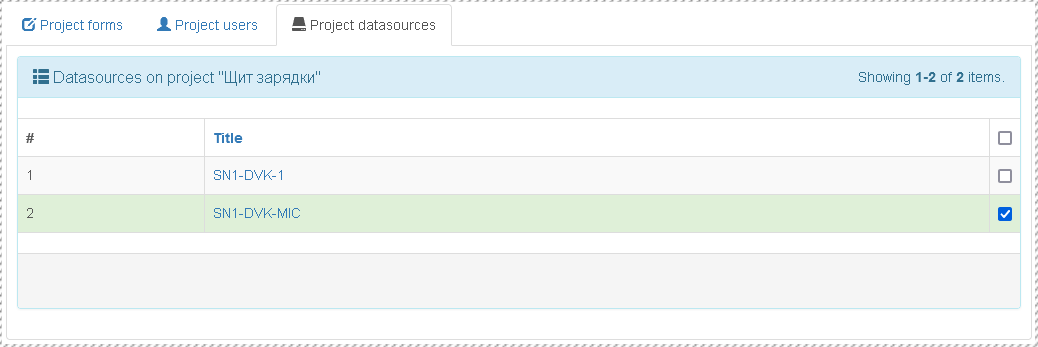Projects
The section allows you to manage projects and project forms.
The page contains a list of projects. The "New Project" button allows you to create a new project. The project must be given a name and optionally "Slug" - the project's short name - if given, it will be used as part of the URL in the address bar identifying the project. For example https://Webdata.live/project_slug
Clicking on the project name in the list takes you to the project editing page.
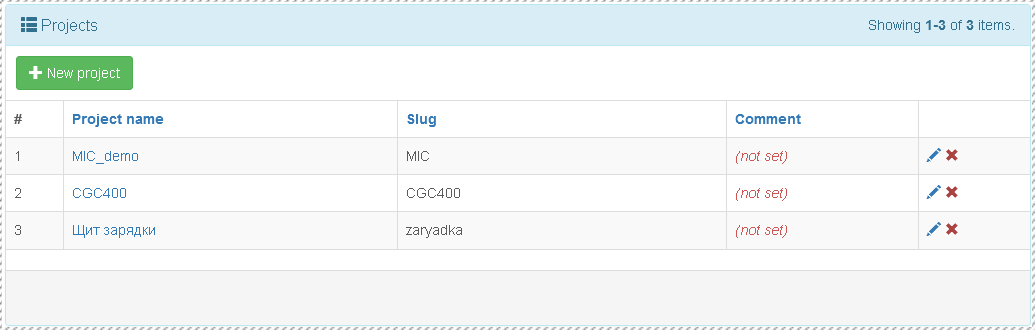
Project
A project is a container of a set of forms (aka "views" or "mimics"). For a project, you can select account users who will be able to access this project, and you can select "data sources" - data from which can be displayed on project forms.
Project forms
This table contains a list of all project forms. The "New Form" button allows you to create a new form. "Slug" is the short name of the form, if given it will be used as part of the URL in the address bar identifying this form. e.g. https://Webdata.live/project_slug/form_slug
The " " icon makes a preview of this form in "Runtime".
" icon makes a preview of this form in "Runtime".
The icon " " allows you to edit the name and slug of the form.
" allows you to edit the name and slug of the form.
The icon " " allows you to delete the form.
" allows you to delete the form.
Among all forms, there can be one main form - then, when the user enters the project, he will be shown the main form of the project. If main form is not selected, the user is shown a list of all project forms. The radio button next to the name of the form in the list allows you to select the default form for the project. Button with "X" in header, above radio buttons, allows to delete default form for project.
Clicking on the form name (link in the list) will take you to form designer.
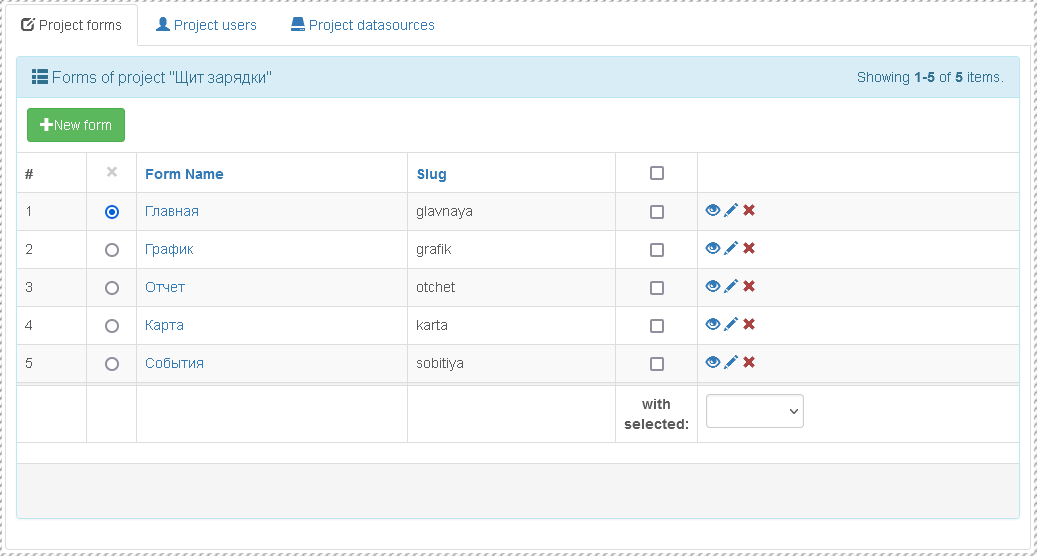
Project users
Allows you to configure the users who will have access to the "project" (and indirectly to the data sources allowed for the project). Displays a list of all account users; checkmark to the right of the user indicates who is allowed to open the project form in work mode. Account administrators always have access to all projects in the account.
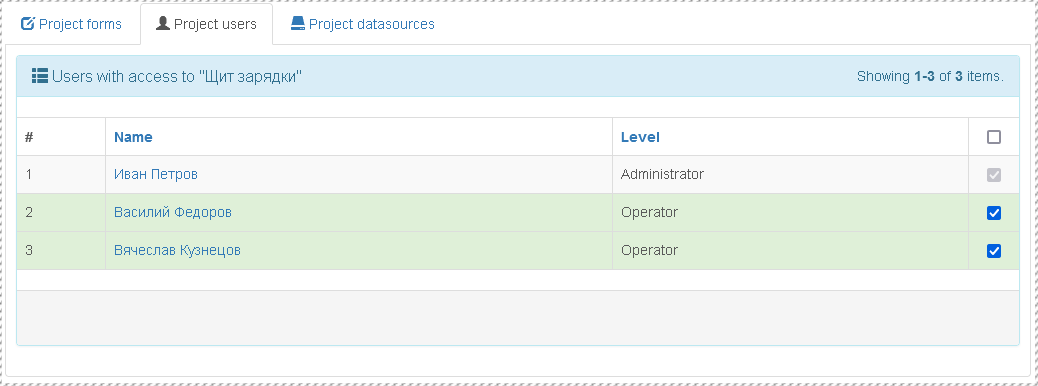
Project data sources
Allows you to select from the account data sources that will be available for the project. A tree-like list with tag names from the data sources selected here will be displayed in the form designer for this project.