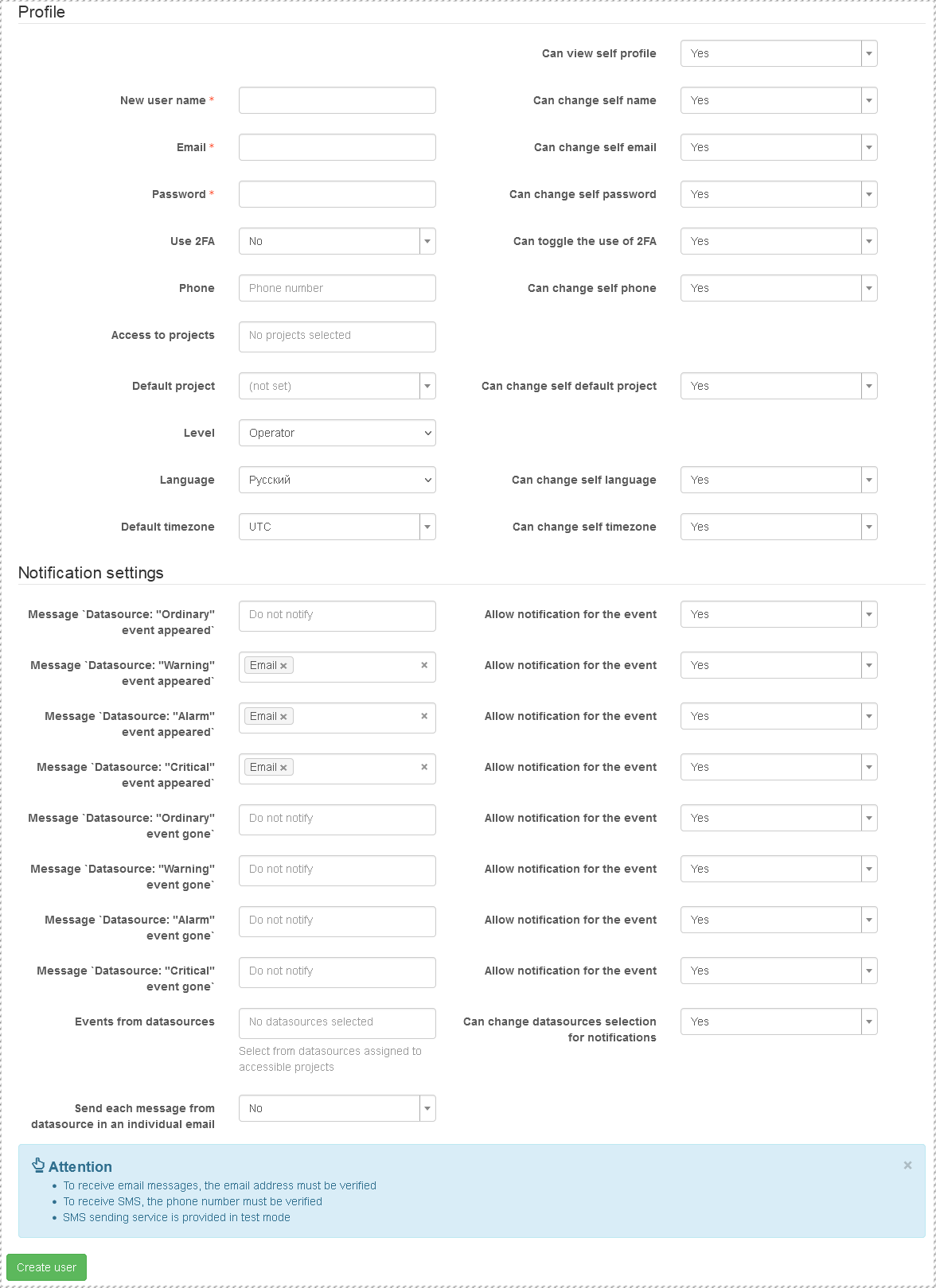Adding/editing a user by an administrator
The page is intended for editing and creating a new user by the account administrator.
Profile settings
Required fields to be filled in the profile: Name, Email, Password.
Use 2FA - whether to use two-factor authentication
Access to projects - it is necessary to select the projects available to the user from the list of all projects in the account.
Default project - select from the list of available projects, to specify one that will be opened when the user logs into the account.
Level - select user level
Language - language of system texts. Available in either Russian or English.
Time Zone - you must select the user's time zone so that the display of all time, for example on charts, is in the desired time zone.
Here, you can allow or prohibit the user to change his profile settings by his own.
Information settings
This section allows administrator to set up the way user is informed, for each type of event, on the appearance and disappearance of the event. Select data sources for which informing should be available (from available projects). Also, it is possible to forbid informing on some types of events. Or prohibit the user from changing the selection of data sources to be informed.