User levels
This section lists all account user levels. You can create your own level, which you can then assign to the user, view or delete the existing one.
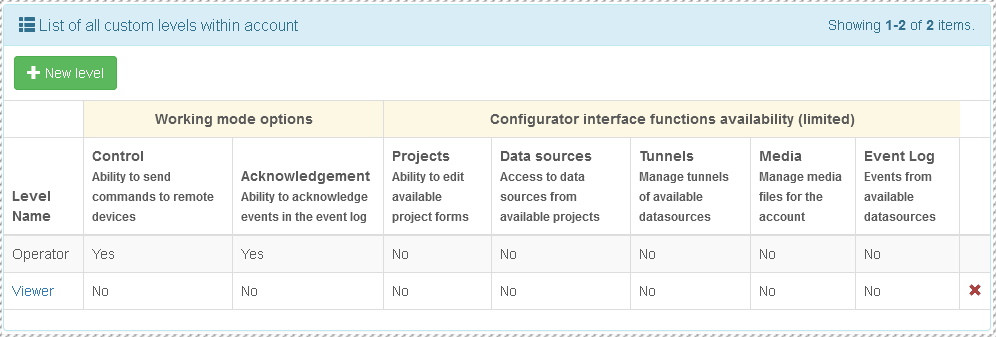
Administrator and user
The user on the account can be of 2 types: administrator and user (regular).
Administrator - Administrators have full access to all functions. An administrator type is intended primarily for configuring monitoring and accessing the administrative interface, but it can also be used for operational mode. Administrator access level is not limited.
User (regular) cannot enter the administrative interface (for example, the "Services" or "Users" section of the account) and is intended primarily for "working mode" - monitoring (configured by the administrator). Access to account monitoring projects is limited to the choice that the Administrator has set for a particular user. Access to data sources is limited to the set that is used in the projects allowed to the user. It is possible for the user to set permission to the ability to initiate sending commands to remote devices in the operating mode, or to set permissions for limited access to some parts of the configuration interface. At the same time, the configuration interface will also be limited by the projects and data sources allowed for such a user - it will not be possible to create a new project/data source or delete an existing one.
User level
The user level allows you to manage a number of restrictions to the main functionality of Webdata.live (for regular users):
Manage the availability of working mode functions:
- Ability to send commands and set variables in the remote device
- Ability to confirm events in the event log on Webdata.live
Manage the availability of configurator features (in limited functionality)
- Access to projects: permission to edit forms (for projects allowed to the user)
- Access to data sources: permission to access data sources (from projects allowed to the user)
- Access to tunnels: permission to manage tunnels (from data sources accessible to the user)
- Access to files: permission to manage the media files of the account.
- Access to the built-in event log (a filter is applied on the data sources available to the user)
Operator is a built-in user level (it cannot be removed). Users with assigned Operator access level, in run mode, are allowed to control and acknowledge events and have no access to configuration.