Data source tag: General information
Displays general information on the selected tag or group of tags. The Number of elements field displays a number - the number of child nodes in the configuration.
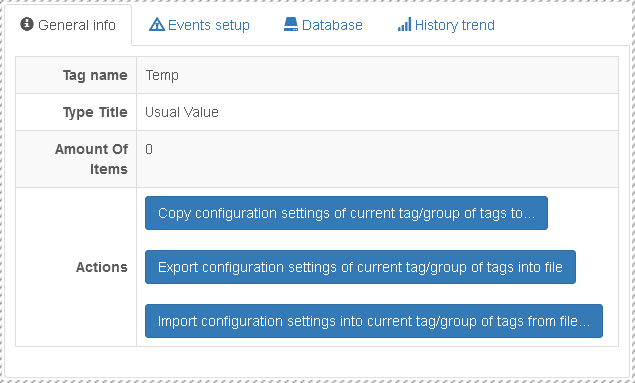
The following actions are available from this tab, for the tag or the group of the tags:
- "Copy settings of the current tag/group of tags to" - opens the copy settings wizard. Here you can copy settings from one datasource to another and perform replacements
- "Export settings of the current tag/group of tags to a file" - allows you to export the settings of the selected tag (or group of tags) (events) to a file in order to be able to import from the file later.
- "Import tag settings from a file to the current tag/tag group..." allows you to import settings from a file.