Account media files management
The section is intended for managing media files - graphic and sound files of users that can be used to create views in the Webdata.live form designer.
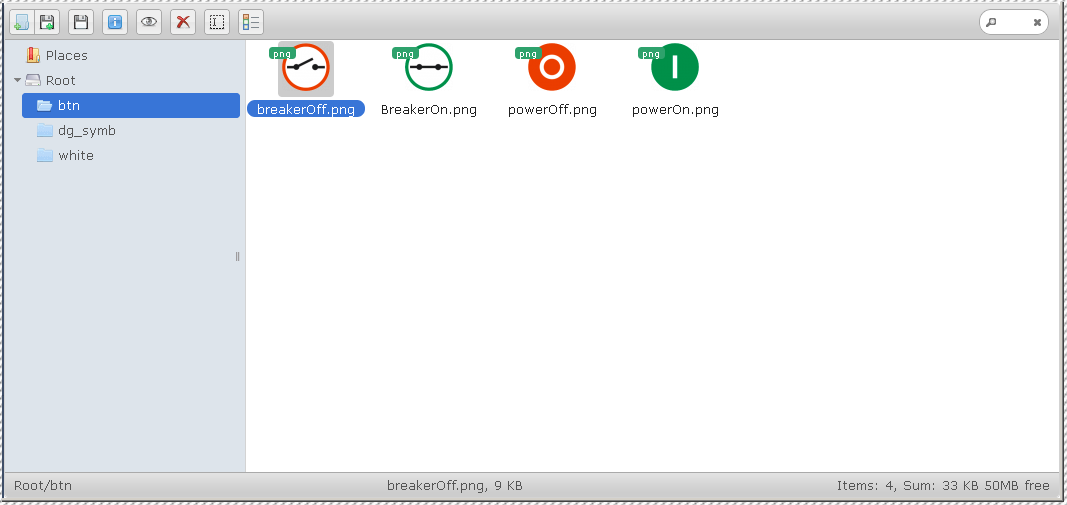
You can upload files of images, sounds, group them into folders. Once you upload the necessary files in this section, you can use them in the visual editor: in the form designer, when setting the properties of images or sounds, a tree-like list of both the Webdata.live shared library and your account's media files is displayed. When you select a file from such a list, the corresponding link will be inserted into the editable property.
To add media files to this section, click on the  button and then on the file selection button
button and then on the file selection button
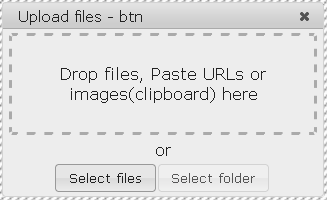
The maximum size of one uploaded file is 10Mb.
To delete downloaded files, select the file to be deleted, click the  button and confirm the deletion.
button and confirm the deletion.